Hello, Bot!
It's finally time to greet our new bot!
Visit the /slack/install/ URL (use the ngrok URL if testing the app out locally).
You should see an "Add to Slack" button there – click on it.
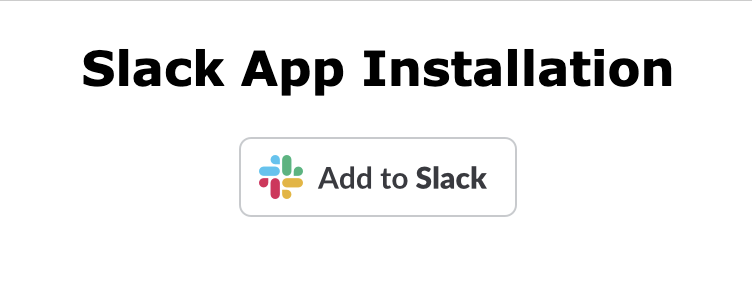
The next screen should show you a modal where Slack confirms with you whether you want to install the app to your workspace. If you're not signed in to your workspace already, you will be prompted to sign in. Click on the "Allow" button to proceed with the installation.
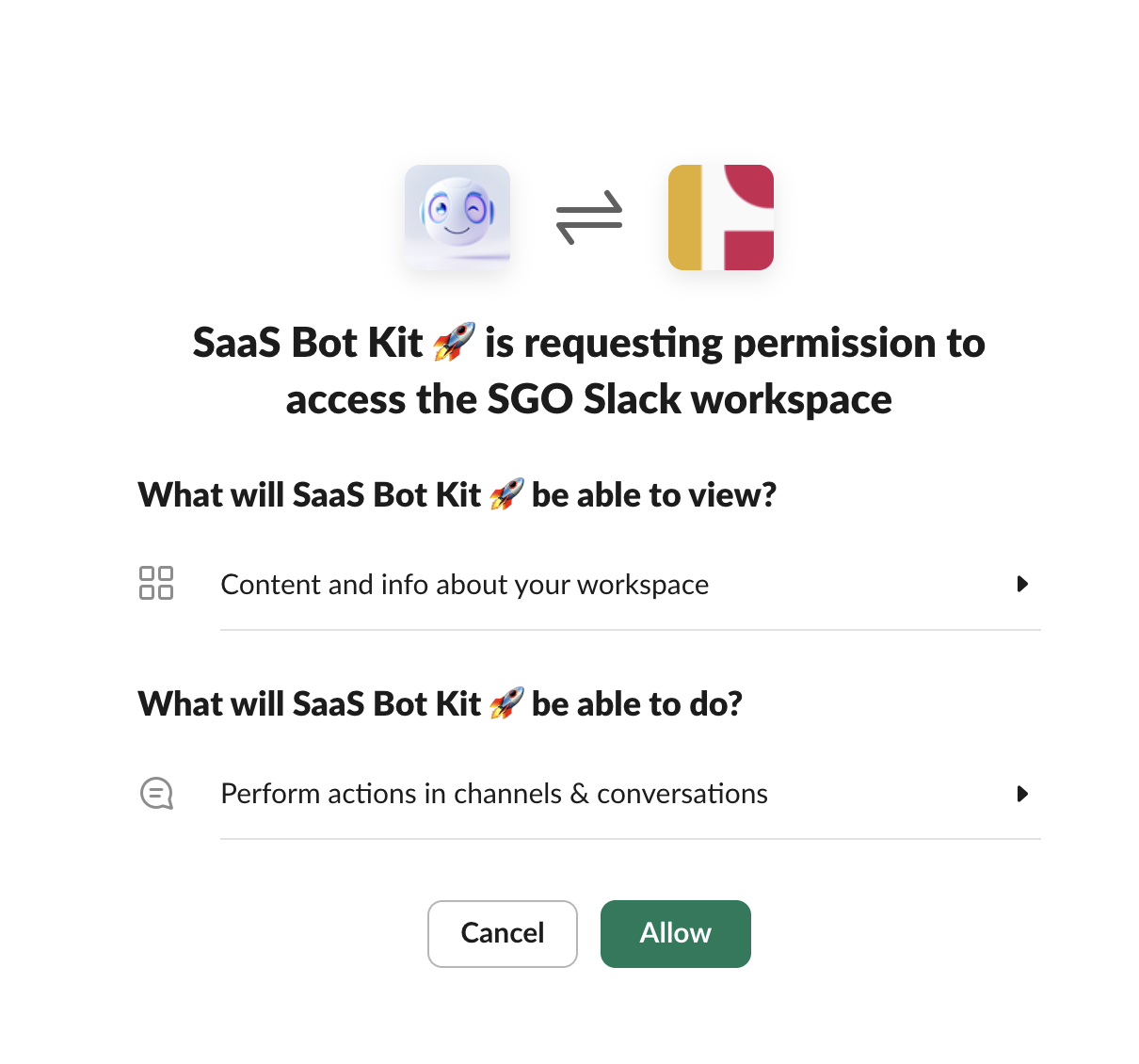
That’s all there is to it! If everything was successful, the Slack bot should now be
installed in your workspace. You can invite it to any Slack channel you prefer using
/invite @<bot-name>, and feel free to mention it with an @ to say hello. It will
respond with a greeting!